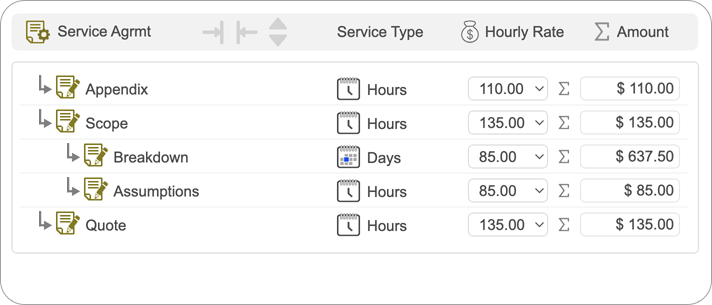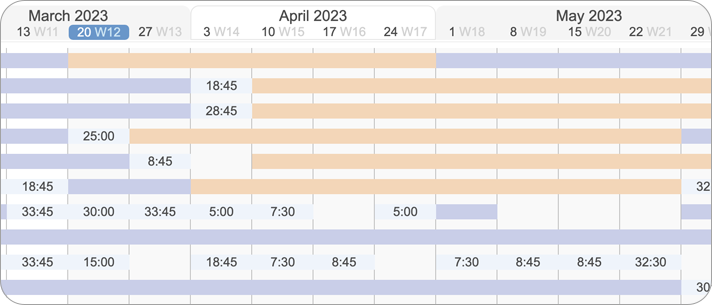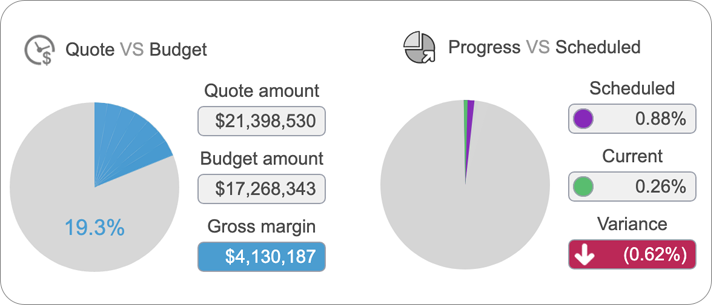What is so special about Task Force?
Task Force is a single, comprehensive work center that simplifies day-to-day operations, optimizes communications and effortlessly boosts productivity.
Project management: Specially designed for complex workflows, multi-project environments and multiple production sites. Task Force features an exclusive artificial intelligence engine that maximizes workflow and resources for all projects and optimizes production, ensuring your team meets deadlines.
No learning curve: Task Force is so intuitive and easy to use that even new employees will be up and running in no time, getting all the information they need to get on with the job at the click of a mouse.
Workflow builder: Create tasks, write a description, select an hourly rate, a billing service type and adjust dependencies between them. Create as many workflow templates as you need using tasks and existing workflows. Workflows are designed to be easily reused for a similar type of project.
A workflow automatically creates various templates: Gantt chart, schedule, budget and estimate, all ready to be adapted to a specific project.
Budget and estimate: The budget and estimate are created from the selected workflow. Adjust the values in the budget template to the specifics of the selected project, which will be reflected in the project schedule and detailed cost report.
Build the budget in your local currency, then switch to the client's currency to send an estimate.
Gantt chart schedule: The project schedule is automatically created from the project workflow tasks dependencies and the project budget values.
Adjust task dependencies, start and end time as needed, while Task duration can only be adjusted until the budget is lock.
Lock the budget before sending an estimate to the client. Still, unlocking the budget can be done by an administrator to allow further modification and therefore create a new estimate.
Resource allocation: Resource allocation is optimized thanks to the artificial intelligence engine. Changing the “priority” or “urgency” of a project will trigger the reassignment of the team. You will be prompted to accept or reject the AI's reassignment of resources if you wish to do so manually.
Resource allocation is based on priority, urgency, predefined team composition, individual level of expertise and availability priority. However, changing the status of a project always has an impact on production and the team, fortunately the AI engine takes care of this with the utmost presicion.
Automated work platform: Task Force always knows exactly what project and task you're working on, as well as the type of work you're doing, including all types of communication (notes, telephone, video, e-mail, messages, etc.). Constantly tracking your work on: Client, Project, Workgroup and Task.
So, you never have to worry about where to find or save information and documents.
Workgroup and PELDA system: Task Force's proprietary PELDA system defines each person's role in the workgroup, as well as their skills and performance level.
PELDA: Participate / Execute / Lead / Decide / Approve
Expertise Level: Master / Expert / Qualified / Junior
Automated document versioning: Get direct access to the latest version of a document thanks to a two-level automated file versioning system.
.v00 Document version .000 Document version incremental backup
The version extension and previous versions of the file are hidden by default to display only the latest file, eliminating confusion and working on an older version of a file.
File naming convention system: Save your work using a predefined file naming convention. Choose which file types can be saved in the selected working project folder.
Thanks to the file naming convention system, file names are always correct, and documents are always saved in the right folder.
Task tracking system: When saving your job [SAVE AS], you can change the job status and level if required, while the simple action [SAVE] triggers the incremental saving of the file. Checking the “Send notification” option, sends an automatic notification to the supervisor.
Status and Level buttons are user defined, even though Task Force comes with predefined suggested status and level type.
Fully-automated timesheet: Everyone has a fully-automated timesheet, which tracks all events: work, meetings, transport, expenses and so on.
Users have access to their personal dashboard, which contains information such as: the time they spend on a task; the current progress of a specific task in relation to the time allotted for its completion; and the distribution of their working time over the selected period.
Unified communication center: Use the Communication Center to quickly contact and discuss with your team member. Access all available information on a specific task at the click of a mouse (notes, mail, internal messages, voicemail, recorded meetings).
Send calls and videoconference meetings, pre-filled emails, internal notes. Listen to voicemails and recorded meetings.
Advanced contact manager: Get to know your team and find out who does what, what their responsibilities are and their level of expertise.
By pressing [SPACE BAR] on a user's icon, you can view their weekly schedule and availability, public social media, CV and display their local time using the world clock panel.
When a user is unavailable or absent for more than one shift, the system automatically redirects contacts to his or her replacement.
Dashboard: For each project and task, track: progress, cost, planned value, earned value, SPI, CPI and detailed discounted cash flow versus planned cash flow in a professional dashboard.
The Task Force project and task management system is fully compatible with the Project Management Institute.
Professional diary: The Task Force personal diary is designed for professionals. It shows every item: type, location, individual or group, time zone, alarm and recurrence setting.
Either management choose between fixed or flexible working hours, set meeting time periods and default duration, getting everyone on the same page as when to call and assist meetings.
The diary keeps track of all upcoming rejected meetings, so you can go back if your planning changes.
Reward system: The continuous evaluation system for team members enables supervisors to express their appreciation and motivate their troops, while a detailed formal annual or biannual employee appraisal can be carried out by managers.
This reward system also stimulates healthy competition between team members and can replace the famous “employee of the month” award.
HR Manager: The human resources management system allows you to plan employee vacations to avoid compromising ongoing production. It can also be used to organize special company vacations in addition to official public holidays.
Users have access to their personal calendar, which shows pay days, all public holidays and remaining leave, vacation dates, sick days, floating days and banked time (if authorized by management).
Access rights manager: The most comprehensive and easy-to-use access rights management system. Define access rights for each user via “Departmental access rights” or “Custom access rights” for each panel of the Task Force module. Choose between “No access”, “Read-only” and “Modification”.
Managers with administrative rights can manage access rights for the whole team. In fact, they are in the best position to administer the team's access rights, unlike technical support staff.
And much more ...
Classifies Content Like a Library Clerk
Since the early 1980s, computers have become 250 times more powerful, but 40 years later, the way we manage data on a server hasn't changed. Even if system administrators put a lot of effort into developing new strategies for structuring corporate data, the directory-tree-based method of recording documents makes data management almost impossible, especially in a workgroup environment, simply because there are as many possible ways of structuring data on a server as there are users, and unfortunately, everyone has their own way of structuring things, leading to real chaos.
Task Force automatically manages file versions, backups and archiving, redefining the way we store and manage data on a server using multiple protocols such as an advanced naming convention and a classification strategy based on client, project, workgroup and task.
While multiple versions of a file are always available, by default Task Force only displays the latest version of a given file, hiding its extension number. Although retrieving an earlier version of a file is made easier with a simple mouse click, the need to search for files becomes obsolete.
Task Force also retains valuable information about files, such as their previous name (after import). But its most important function is to preserve the source of a file. For example, opening the correct version of an Adobe Photoshop file of a JPG image, with a simple right mouse click.
Above all, saving a new version of a file “Save as” opens the task information panel, allowing you to modify the status and level of the task, while automatically sending a request for approval as needed.
The Most Powerful Enterprise Resources Manager Ever
Specially designed to meet the growing demand for teleworking and flexible working hours. Task Force tracks work time and progress (including all calendar events), instead of the user's login schedule. Its fully automated timesheet interface can be easily completed by the user to fulfill non-digital tasks.
What really matters to business owners is efficiency! Today, especially in the digital industry, it doesn't matter if workers take longer for lunch or prefer to start work later, as long as they are available for meeting periods and complete all their weekly hours, but above all that they deliver the work on time.
You can't expect all team members to work at the same pace and be equally qualified. Even at the Olympic Games, there's always one last place and only three athletes make it to the podium, but they're still the best in the world. What business leaders want is an Olympic team, and it's essential to give them the tools to perform.
Task Force's PELDA system monitors the skills and expertise of team members, and its artificial intelligence engine adjusts project resources to optimize production and meet delivery deadlines.
Communication at the Center of All
Task Force's Unified Communications Center keeps track of all project and task-specific communications, bringing together all types of communication such as workgroup user notes, e-mail, internal messaging, phone or video calls, etc.
Task Force's Unified Communications Center does not replace your standard communication application. It filters all communications and links them correctly to the right project and task. Wasting time filtering e-mails and messages and searching for the latest version of a file is a thing of the past.